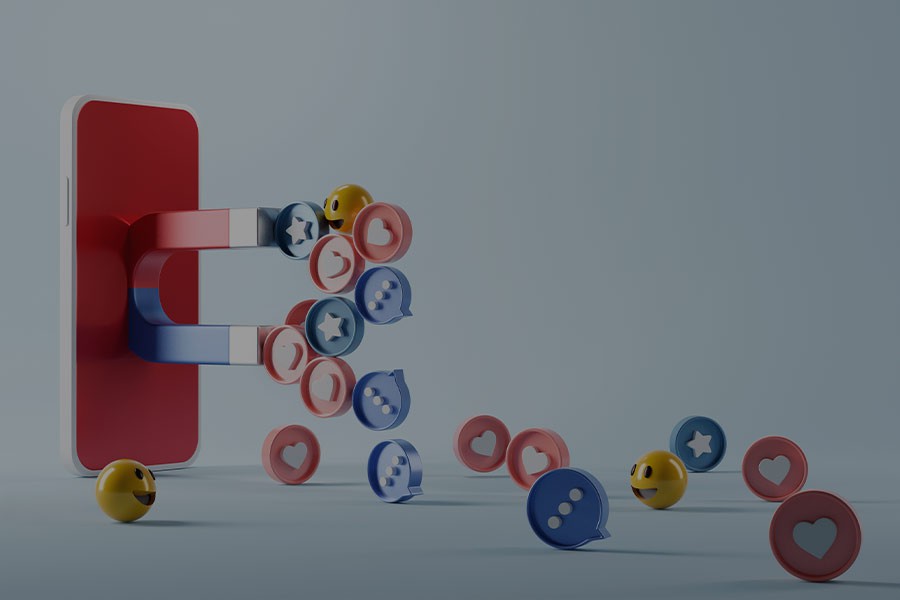No matter how great your content is, or it has the perfect picture, sharp video, awesome caption, and curated hashtags from the experts. You still need to appease the Instagram algorithm before anyone sees your content.
Recently, Instagram introduced two new feed settings to increase the aim:
- Chronological order
- A curated list of recent posts from favourite accounts
But still majority of the users use the default feed.
How the Instagram Algorithm Works?
Each time a user opens Instagram, the algorithm immediately scans the available content and uses these classifiers to decide:
- Posts that appear at the top of feeds, and the order in which they appear
- Posts that will appear in Explore
- The order in which Reels, Stories, and Live videos are in the feed, along with their respective tabs, etc.
The Algorithm Decides to Show What Content is Better to Show to Each User by:
- Relationships: Does your user interact with you frequently?
- Interests: Does the user typically engage with your content?
- Timelines: Was your content posted recently?
- Frequency of Use: How often the user checks Instagram?
- Followers: How many accounts the user follows?
- Session Time: How much time does the user spend on Instagram?
Now there are 7 Tips for Working with Instagram Algorithm:
1. Schedule your posts at optimal times
Posting content at the right time can make a big difference to your reach.
2. Integrate Reels into your Instagram marketing strategy
Reels can help you increase your visibility across Instagram.
3. Use hashtags to increase visibility
Adding descriptive, relevant, and accurate hashtags to your posts is an effective way to increase your reach on Instagram.
4. Increase engagement with Instagram stickers
Stories, emoji sliders, polls, and question stickers can engage your followers and fans.
5. Post regularly
Posting engaging content on Instagram every weekday is enough to grow your account.
6. Follow the community guidelines
If your content spreads misinformation, political content, incite hatred and violence, or even poor quality, your content may not be seen.
7. Automate your analytics reports
* When your audience is online so you can schedule your posts at those times
* Which posts are getting real engagement
* Which hashtags are performing well
Follow these steps and see the change!